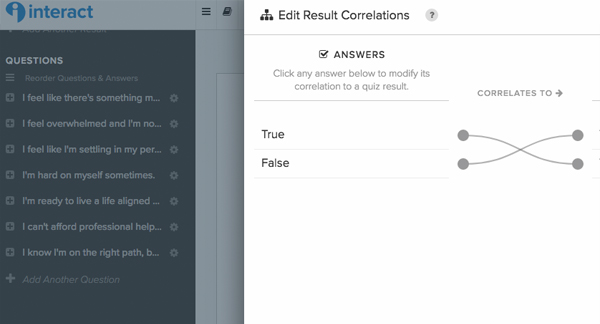Creating a Quiz for Email Lead Generation
While social media and networking are amazing ways to gain visibility for your business, the newsletter is the unsung hero of marketing. There is only one way to control getting your information directly in the hands of your audience, and that’s through regular communication. While Facebook and Instagram are owned by outside parties, you’ll never lose control of your email list.
So it’s no surprise that time and time again we hear about the importance of having an email opt-in on your website! Often it’s a downloadable PDF, a discount or free shipping code, or fun gift. But one of the most useful (and honestly fun) options is a quiz. In today’s world of internet entertainment, potential customers are taking quizzes on Buzzfeed and Facebook all the time. So why not bring them to your website, have them take a quiz, then use it to blow up your email list? That’s where Interact steps in and makes it happen.
Recently, I partnered with Interact to try out their quiz-making software, and I was seriously blown away. It took me just an hour to pull the whole thing together (including adding it to my website!) and their software is incredibly intuitive and easy-to-use. Don’t believe me? See for yourself:
Step One: Choosing Your Quiz
While there are a million topics out there, I really wanted my quiz to have a specific purpose beyond gaining new email leads. I wanted it to help me gain the right email leads. AKA, people who would be gain the most from a life coach and be the most likely to work with me in the future. So instead of picking a fancy topic, I immediately knew I’d have people answer the question “Should I see a life coach?” It is simple, to-the-point, and the best way for me to get the most from my opt-in. From there, picking questions was as easy as having potential clients answer true or false regarding the qualifying factors that would indicate the need for a coach. Because I know and understand the pain points of my clients, creating the questions and topic was a breeze.
Step Two: Picking Your Template
Interact has a wide variety of pre-created templates for you to pick from (plus, they give you the option to create your own!). I simply selected the subjects that my business relates to and explored what they had available -- and low and behold, there was a life coach quiz already created! I just had to tweak it to my personal questions and add unique photos to make it my own. This meant that creating my quiz went from an hours-long process to a quick 40-minute breakthrough.
Step Three: Begin Customizing the Quiz
After I picked my template, I started editing the cover, text, questions, and photos to fit my brand and what I wanted to say. This began with the cover page for the quiz -- which in my case pops up on my website. I was able to easily and intuitively edit each of the elements on this page in just a few minutes (anyone used to Squarespace, Canva, or any similar software will have no problem).
Then I went into each specific question, altering or completely changing the auto-populated ones to fit what I know about my clients. The template really came in handy here, as it included a true/false format that I wouldn’t have thought of on my own but was perfect for what I was trying to accomplish. On this page you can change the question and answer copy, choose to use photos for answers, and change the result your client will get for each answer.
Because I’ve already done market research/client assessments, I knew exactly what I wanted to include here. If you’re not exactly sure, a great idea would be to ask yourself some questions about your clients -- What keeps them up at night? What do they regularly stress about? What problems in their life will drive them to work with you? This will help you come up with questions and answers for your own quiz. Or, turn to Interact's list of quiz questions you can include in your quiz!
Step Four: Deciding Your Results
I knew the options that I wanted my quiz to end with because I wanted it to pre-filter those who are ready for coaching from those who aren’t. But each type of quiz will have different results! Personality quizzes will tell you more about yourself, quizzes that test your knowledge will tell you how many answers you got correct, etc. If you’re struggling to decide how to end it, think about what you want to accomplish from the quiz. Where do you want it to bring your clients? What information do you want to gather about your clients at the end of the day?
Step Five: Integration
This might actually be the most important step: Before you push your quiz live, you’re going to want to make sure it is set up to start collecting emails! Integrating the Interact quiz with your newsletter system is how you’ll be able to make sure you collect all the emails of the participants. I was able to easily match each of my results with a different email list, so they can go to the right places! It offers options for tons of personalization and makes it extremely easy to adjust.
Step Six: Market Your Quiz
Add it to your website as a pop-up or banner, promote it on Facebook, add it to a newsletter -- whatever seems right to you! Get that quiz out there ready for potential clients to fill, and watch the emails roll in! They make it super easy with how-to guides for how to embed the quiz on any website, too!
In a sea of million different opt-ins and options, using Interact was a no-brainer for me. After watching several of my previous opt-ins do so-so, I loved the idea of connecting with my clients in a unique, personal, and fun way. And an added bonus? It took me less time than it does to make dinner -- AND their customer service is beyond amazing. But don’t just take my word for it. Try it yourself and see your email list blow up in no time.
Interested in learning more? Find the future you've been looking for right here. And come join the party on Instagram for updates and more information: https://www.instagram.com/katrina.widener/
And when you’re ready, here are three ways I can help you:
Start your journey with free business resources.
Get support, accountability, and community in a business coaching mastermind.
Take the next step with one-on-one business coaching.